Before a Favorites list can be created, the system requires that the visitor first log in or create an account under the photographer's site. The Favorites List is then stored in their account under the site. They will then be able to access the Favorites List from any internet connected computer web browser just by logging in to their account.
There are a few methods provided for creating and adding photos to a Favorites list. The available methods will vary based on the photographer's chosen site customization settings.
To create a Favorites list or add photos to a Favorites list, navigate to the gallery in the photographer's site that contains the desired images.
Hover the mouse pointer over the image or the thumbnail of the image. If you see a heart shaped icon in one of the top corners, click on it to add the photo to a Favorites List.
There are a few methods provided for creating and adding photos to a Favorites list. The available methods will vary based on the photographer's chosen site customization settings.
To create a Favorites list or add photos to a Favorites list, navigate to the gallery in the photographer's site that contains the desired images.
Hover the mouse pointer over the image or the thumbnail of the image. If you see a heart shaped icon in one of the top corners, click on it to add the photo to a Favorites List.
You can add multiple photos to a Favorites List at once by using the Select Photos button in the Thumbnails View of the gallery.
- In the Thumbnails View of the gallery, click on the Select Photos Button.
- Move your mouse over the bottom-left corner of a photo thumbnail and click on the black circle that appears. A check mark will be added.
Repeat this action with each favorite photo thumbnail until you have selected all desired photos - Or click All if you wish to select all the photos in the gallery.
- Click the Add to Favorites button.
You can also create or add photos to a Favorites list through the Photo Page view.
In the Photo Page view, right click on the image then choose Add to Favorites in the menu that appears or click Add to Favorites in the Photo Toolbar above the image.
In the Photo Page view, right click on the image then choose Add to Favorites in the menu that appears or click Add to Favorites in the Photo Toolbar above the image.
Again these options will depend on the way the photographer has customized their site and so not all options may be available.
If a Favorite list has already been created, the option will be provided to continue to add to that set, or make a new set.
A Favorites list will be created based on your choices and a link to the Favorites List will be visible at the top left hand corner of the screen.
If a Favorite list has already been created, the option will be provided to continue to add to that set, or make a new set.
A Favorites list will be created based on your choices and a link to the Favorites List will be visible at the top left hand corner of the screen.



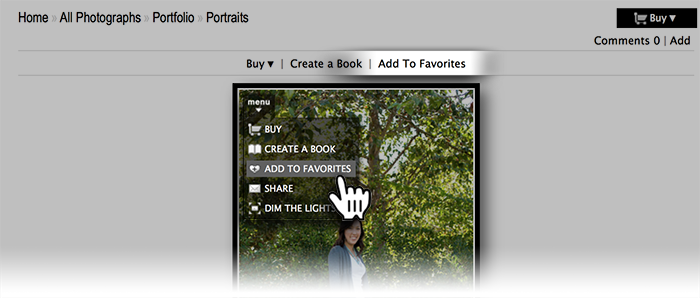
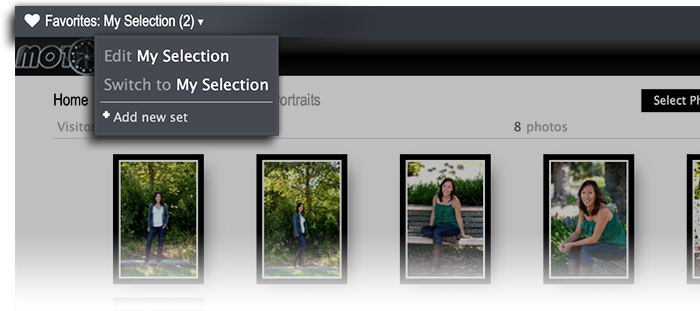
 RSS Feed
RSS Feed
